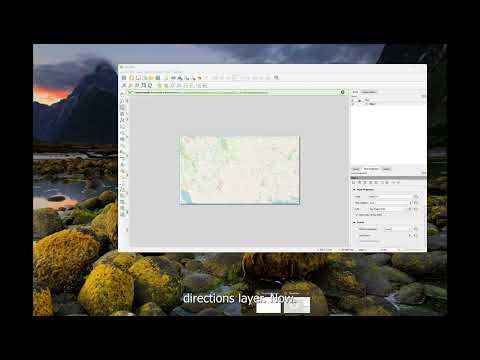Create Smooth Route Animations with Google Earth, QGIS, and After Effects | Beginner's Guide
| Channel | Publish Date | Thumbnail & View Count | Download Video |
|---|---|---|---|
| | Publish Date not found |  0 Views |
Learn how to create professional route animations for complex, long distance trails using Google Earth My Maps, QGIS, and Adobe After Effects. In this beginner-friendly tutorial, I'll walk you through exporting KMZ/KML files, converting them to vector graphics, and using them to create precise route animations—perfect for when the Pen Tool just won't cut it!
Whether you're new to animation or looking for a smoother workflow, this step-by-step guide will make it easy to bring your route animations to life.
Download and use QGIS for free (open source): https://qgis.org/
00:08 Google MyMaps Export
01:00 QGIS Import
01:35 Export QGIS basemap
03:20 QGIS Route Export
03:54 Convert SVG to Illustrator File
05:27 Import Project into After Effects
Please like, comment and subscribe for more!
Please feel free to share this video with your friends and family if you found it useful.