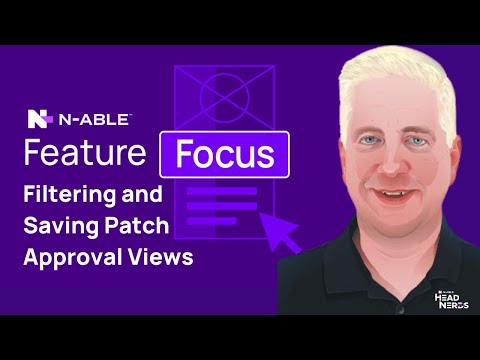| Channel | Publish Date | Thumbnail & View Count | Download Video |
|---|---|---|---|
| | 2024-07-23 14:29:50 |  98 Views |
In this video you will learn:
Filter patch approvals for critical updates and security updates
How to save custom filter views for easy future access
Best practices for managing CVSS scores and other important patch criteria
Timestamps:
00:00 Introduction
00:20 Navigate to Patch Management
00:35 Use the Show Filter option
01:00 Set filters for critical updates and security updates
01:30 Save filter views for future use
02:00 Filter by CVSS scores
02:35 Save CVSS score filters
03:00 Summary and contact details
Do not forget to:
Like this video if you found it useful
Subscribe to our channel for more tips and tutorials from experts
Leave a comment if you have any questions or need more help
https://www.n-able.com
Contact N-able:
Facebook – https://www.facebook.com/NableMSP/
LinkedIn – https://www.linkedin.com/company/n-able
Twitter – https://twitter.com/Nable
Please take the opportunity to connect and share this video with your friends and family if you find it helpful.