| Channel | Publish Date | Thumbnail & View Count | Download Video |
|---|---|---|---|
| | Publish Date not found | 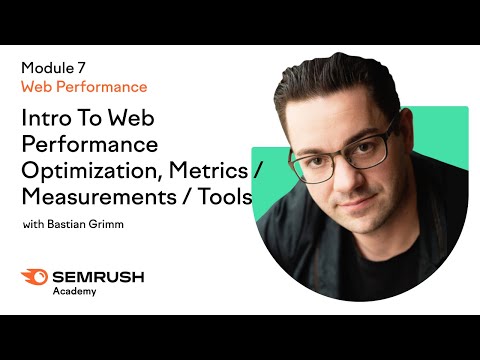 0 Views |
View the full course for free: https://bit.ly/3gNNZdu
0:09 Page speed
0:50 100 ms faster
1:27 Essential tools for page speed
2:12 webpagetest.org
3:01 Performance report in SEMRush site audit tool
5:09 Sitespeed.io performance dashboard
You may find it useful:
Improve your website's internal links with the Site Audit tool:
https://bit.ly/2XVxCmL
Learn how to use SEMrush Site Audit in our free course:
https://bit.ly/2Xsb3XT
Google has been pushing for fast-loading sites for a while now. However, from my perspective, performance is primarily a user experience topic. Granted, it helps with SEO and ensures better and faster crawling, indexing, and efficiency. But you need to build a fast-loading site because you care about your users first and foremost and don't want them to wait.
According to a Nielsen report, 47% of people expect a website to load within two seconds, and 40% will abandon a website if it doesn't fully load within three seconds.
There really isn't much room for error. 100 ms can make a big difference. Amazon managed to improve performance; for example, for every 100 ms, sales grew by +1%. These are really impressive numbers.
There are some numbers available in GSC, specifically time spent downloading, which measures the time it takes to complete an HTTP request. It's an average for files like CSS, JS and others – so the number is very flawed. It can only really be used to understand trends.
Let's take a look at some of the must-have tools you should be familiar with when talking about page speed. In recent years, Google has been heavily promoting their Pagespeed Insights Tool. You can plug in a particular URL and you'll get a very rough overview of where you stand. The tool returns a score from 0 to 100 and makes some recommendations that you may or may not follow depending on what they find on your site. These recommendations are only partially implementable. Moreover, it is often unclear what the ROI of an improvement from, for example, 87 to 88 would actually be. So yeah, it's a starting point, but that's about it.
Another solution is Webpagetest.org – and it basically has everything you need to get started with performance optimization. It gives you many different statistics, information about compression, caching and special recommendations on how to optimize your images. They also have a super detailed waterfall diagram where you can see how the page loads and what the dependencies are on each other. It also visualizes details such as DNS lookups, blocking periods and much, much more. They even have a filmstrip view: a video where you can see how your site is building and immediately spot any rendering issues. And it's actually free.
Another newcomer is the performance report within the SEMrush Site Audit tool. In this report, you can view the distribution of loading speed across your website's pages, as well as the average trend of your site's loading speed. You can also view a breakdown for each page based on the number and size of the JS and CSS files it contains. These diagrams, along with a detailed list of checks for the most common issues that can slow down your website, will give you an idea of how to improve performance and ensure adequate page speed. Next to each check is a tooltip 'why and how to fix this'. Clicking on it will reveal more information about a particular problem and provide you with actionable recommendations on how to resolve it.
The new kid in town is called Lighthouse. It is a Google tool and is implemented in the Google Chrome browser. It has a specific focus on mobile performance auditing. It makes sense because Pagespeed is a ranking factor even today. However, Google recently announced that in mid-2018 they will use your mobile site as the site basically responsible for performance measurement and scoring. So in the past your score was based on or against your desktop site, this will now change. They will now look at your mobile performance and score and rank you accordingly.
Page speed is a ranking factor, so keep in mind that it's all about how fast everyone is. Am I slower than the rest? If so, there is a problem.
Also keep in mind that performance optimization and measurement is not a one-time project; you have to do it over time. Ideally, you want to benchmark against your competitors to understand what's happening in the industry and see how you stack up against them. At the enterprise level, there are tools such as Speedcurve that can help significantly.
#TechnicalSEO #TechnicalSEOcourse #WebPerformanceOptimization #SEMrushAcademy
Please take the opportunity to connect and share this video with your friends and family if you find it helpful.











