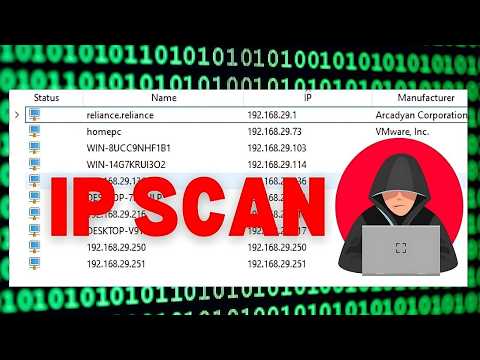| Channel | Publish Date | Thumbnail & View Count | Download Video |
|---|---|---|---|
| | Publish Date not found |  0 Views |
We dive into the practicalities of IP scanning and describe step-by-step processes for different environments and scenarios. Learn how to identify active devices, open ports, and potential vulnerabilities within your network. We also discuss best practices, ethical considerations, and how to effectively interpret the results of your scans.
### Hashtags:
#IPScanning #NetworkSecurity #Nmap #Cybersecurity #NetworkManagement #TechTutorial #ITSecurity #IPScan #PortScanning #BozeIPScanner #NetworkTools
### Tags:
IP Scanning, Network Security, Nmap, Cybersecurity, IT Tutorial, Network Management, Port Scanning, Subnet Scanning, IP Tools, Device Discovery
IP scanning is a fundamental skill for anyone involved in network management, cybersecurity, or IT. It allows you to discover devices on your network, assess their security, and efficiently manage your infrastructure. In this comprehensive guide, we’ll explore the various methods and tools used for IP scanning, giving you the knowledge and skills you need to perform effective scans.
#### Understanding IP Scanning
IP scanning is the process of identifying active devices on a network by examining IP addresses. This can be done for a variety of reasons, such as network inventory management, security audits, or troubleshooting. The goal is to determine which IP addresses are in use, what services are running on those devices, and whether there are any open ports that could pose potential security risks.
#### Types of IP Scanning
1. **Ping sweep:**
– A basic method of sending ICMP (Internet Control Message Protocol) echo requests to multiple IP addresses to determine if they are active.
2. **Port Scanning:**
– Focuses on examining a device's open ports to determine what services are running and if there are any vulnerabilities.
3. **Subnet Scanning:**
– Targets a specific subnet to identify all devices within that range. This is often used for larger network environments.
4. **Advanced scanning techniques:**
– Techniques such as SYN scanning, ACK scanning, and FIN scanning are more stealthy and can bypass certain firewalls or security measures.
#### IP Scanning Tools
1. **Nmap (network mapper):**
– A versatile tool that can perform various types of scans, including ping sweeps, port scans, and more. Nmap is widely used in both IT management and cybersecurity.
2. **Angry IP Scanner:**
– A quick and easy tool for scanning IP addresses and ports. It is easy to use and ideal for beginners or quick scans.
3. **Advanced IP Scanner:**
– Another user-friendly tool that offers additional features such as remote control and network management options.
4. **Mass scan:**
– Masscan is known for its speed and can scan the entire internet in a short time. It is used for large-scale scans, but requires a good understanding of networks.
#### Practical Guide to IP Scanning
1. **Setting up your environment:**
– Make sure you have the right permissions and are operating within legal boundaries before scanning. Always scan networks that you own or have explicit permission to scan.
2. **Using nmap for basic scans:**
– Start with simple commands to discover live hosts on a network.
– Discover different scanning options, such as TCP connection scan, stealth scan and UDP scan.
3. **Advanced Scanning with Nmap:**
– Learn how to use Nmap scripts to detect vulnerabilities and identify services.
– Automate scans with the Nmap scripting engine (NSE) to detect more complex issues.
4. **Performing a ping sweep:**
– Use Nmap or specialized tools to perform a ping sweep and identify all active devices on a network.
– Understand the limitations of ping sweeps and how to interpret the results.
5. **Port Scanning Techniques:**
– Learn the difference between different port scanning methods (e.g. SYN scan, full connection scan).
– Understand the implications of open ports and how to secure them.
6. **Subnet Scanning:**
– How do you scan a subnet to discover all connected devices?
– The importance of subnet scanning in large network environments.
7. **Using GUI tools:**
– If you prefer graphical interfaces, discover how tools like Angry IP Scanner and Advanced IP Scanner can make scanning more accessible.
Please feel free to share this video with your friends and family if you found it useful.